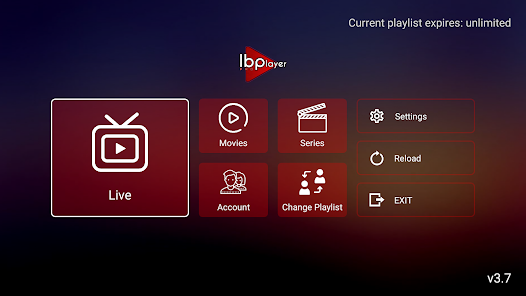magine you’re ready to unwind after a long day—plopping down on your couch, remote in hand, eager to dive into your favorite shows or catch up on live sports. However, you’ve been fed up with expensive cable subscriptions and limited channel options. What if there was a way to access thousands of channels, movies, and sports at a fraction of the cost?
That’s where IPTV (Internet Protocol Television) comes into play, and when combined with IBO PLAYER, you’ll unlock a world of entertainment on your own terms. If you’ve been wondering how to set up IPTV on IBO PLAYER, you’re in the right place. This guide will show you exactly how to do it, step by step, to ensure you enjoy seamless streaming with crystal-clear quality.
What is IBO PLAYER?
Before we dive into the setup, let’s take a moment to understand IBO PLAYER and why it’s become a popular choice for IPTV enthusiasts like yourself.
IBO PLAYER is a versatile IPTV player that allows you to stream live television, movies, and sports from around the world. Unlike traditional cable services, IBO PLAYER gives you access to global channels via the internet, meaning you no longer need to rely on expensive, restrictive cable subscriptions.
Key Features of IBO PLAYER:
- Supports HD and 4K Streaming: Enjoy crisp, clear visuals on any device you use.
- Multi-device Compatibility: Whether you prefer using Android, iOS, Windows, or Smart TVs, IBO PLAYER supports them all.
- User-Friendly Interface: A clean, easy-to-navigate design makes it simple for you to find your favorite channels or on-demand content.
- Flexible Content Options: Whether you’re watching sports, movies, or international channels, IBO PLAYER has you covered.
Now that you know what IBO PLAYER offers, let’s walk through how you can set it up and start streaming your favorite content!
Step-by-Step Guide on How to Set Up IPTV on IBO PLAYER
Setting up IPTV on IBO PLAYER may seem like a daunting task, but with this guide, you’ll be up and running in no time. Follow these easy-to-follow steps, and you’ll have access to high-quality streaming from anywhere, anytime.
Step 1: Download and Install IBO PLAYER
The first step in the setup process is installing IBO PLAYER on your device. The good news is that IBO PLAYER is available on a variety of devices, so you can enjoy it no matter where you are.
For Android & iOS Devices:
- Go to the App Store (iOS) or Google Play Store (Android).
- Search for “IBO PLAYER” in the search bar.
- Tap “Install” to begin the download.
- Once the installation is complete, open the app on your device.
For Windows & Mac Devices:
- Visit the official IBO PLAYER website.
- Choose the version compatible with your operating system (Windows or Mac).
- Download the installer and run the setup file.
- Follow the on-screen instructions to install IBO PLAYER on your computer.
Once installed, launch the app to proceed with the next steps!
Step 2: Add Your IPTV Service Provider
Now that IBO PLAYER is installed, you need to connect it to an IPTV service provider. This is where your subscription comes in. If you haven’t yet chosen an IPTV provider, make sure to sign up for one that suits your preferences. You’ll need the login details or M3U URL that the provider gives you for proper setup.
Here’s how to enter your IPTV details:
- Open IBO PLAYER on your device.
- Look for the “Settings” or “IPTV Setup” section within the app.
- Enter the username and password provided by your IPTV service provider.
- If your provider gave you an M3U URL (a playlist URL), enter that in the appropriate field instead of the username and password.
Step 3: Configure the Settings
Once you’ve added your IPTV subscription details, it’s time to tweak the settings for the best viewing experience. This will help optimize your streaming quality, especially if you want to watch in HD or 4K.
Key Settings to Configure:
- Choose Streaming Quality: Set the streaming quality based on your internet speed. If you’re on a slower connection, you may want to choose lower resolutions (SD or HD). For faster internet speeds, go ahead and choose Full HD or 4K for the best experience.
- Activate EPG (Electronic Program Guide): This gives you a TV guide-like interface, making it easier to browse through channels and schedule recordings.
- Add Favorites: If you have certain channels you watch regularly, save them as favorites for quick access.
Troubleshooting Common IPTV on IBO PLAYER Issues
While IBO PLAYER is designed for a smooth streaming experience, sometimes things don’t go as planned. Here are a few common issues users face and how you can resolve them quickly:
Issue 1: Buffering During Streaming
Buffering can be incredibly frustrating, especially when you’re in the middle of watching your favorite show or sporting event.
Solution:
- Check Your Internet Speed: IPTV requires a stable internet connection for smooth streaming. For SD quality, you need at least 3 Mbps. For HD, 5 Mbps is recommended, and for 4K, you’ll need at least 25 Mbps.
- Close Other Apps or Devices: If other devices or apps are using the same internet connection, it can slow down your streaming. Try turning off other devices or applications to free up bandwidth.
Issue 2: No Channels Displayed
If you’ve entered your IPTV provider details and channels still aren’t showing up, there may be an issue with your connection.
Solution:
- Recheck Your Details: Make sure you’ve entered the correct username/password or M3U URL provided by your IPTV service.
- Contact Your IPTV Provider: There may be an issue with your subscription, or the provider’s server could be down temporarily. Reach out to customer support for help.
Best IPTV Providers for IBO PLAYER
To get the most out of IBO PLAYER, you’ll need a reliable IPTV provider. Here are some top-rated options that work seamlessly with IBO PLAYER:
1. Provider A
- Best For: Global channels and premium sports content.
- Features: High-definition streaming, multi-language support, and 24/7 customer support.
- Price: Affordable subscription plans with flexible payment options.
2. Provider B
- Best For: Movie lovers and on-demand content.
- Features: Access to a massive library of movies, TV shows, and documentaries.
- Price: Competitive pricing with a free trial available.
3. Provider C
- Best For: Sports enthusiasts.
- Features: Dedicated sports channels for live games, exclusive sporting events, and international sports coverage.
- Price: Premium service with an emphasis on live sports events.
How to Maximize Your IBO PLAYER Streaming Experience
Once you’ve set up IPTV on IBO PLAYER, you can enhance your experience with these helpful tips:
Customize Your Interface
IBO PLAYER offers several customization options to tailor the look and feel of the app. You can:
- Change the Theme: Pick a dark or light theme based on your preferences.
- Rearrange Channels: If you have favorite channels, you can reorder them to make them easily accessible.
- Set Up Profiles: If you share your account with others, create individual profiles for personalized settings.
Use IBO PLAYER on Multiple Devices
One of the great things about IPTV is that you can access it on multiple devices simultaneously. Whether you’re using your phone, tablet, or smart TV, you can switch between devices without missing a beat.
- Sync Across Devices: If you pause a show on one device, you can resume it on another without losing your place.
- Enjoy Streaming Anytime, Anywhere: Whether you’re at home or on the go, IBO PLAYER allows you to take your content with you.
Frequently Asked Questions (FAQs)
Q1: What is the best IPTV service for IBO PLAYER?
There are several great IPTV services that work well with IBO PLAYER, including Provider A (best for global channels), Provider B (great for on-demand content), and Provider C (perfect for sports lovers). Choose a provider based on your content preferences.
Q2: Can I stream IPTV on IBO PLAYER without a subscription?
No, you will need an IPTV subscription to access content on IBO PLAYER. However, many providers offer a free trial period for you to test the service before committing to a plan.
Q3: How can I fix buffering issues while streaming on IBO PLAYER?
Buffering is usually caused by a slow internet connection. Ensure that you meet the recommended internet speed for HD or 4K streaming. If your connection is fast enough and you still experience buffering, try using a wired connection instead of Wi-Fi or reducing the number of devices connected to your network.
Q4: Can I watch live sports on IBO PLAYER?
Yes! Many IPTV providers offer live sports channels that you can watch on IBO PLAYER. Make sure to choose a provider that includes sports coverage to enjoy live games and events.
Conclusion
Setting up IPTV on IBO PLAYER opens the door to a world of endless entertainment, whether you’re into movies, TV shows, or live sports. The process is simple, and with the right IPTV provider, you’ll be able to enjoy seamless streaming on any device.
So, what are you waiting for? Download IBO PLAYER, sign up with an IPTV provider, and start enjoying your favorite content on