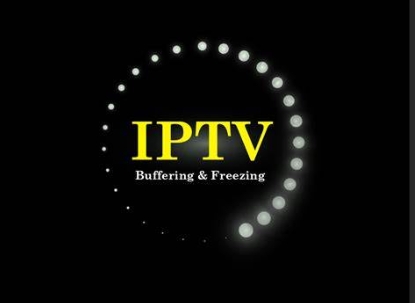Are you tired of your IPTV freezing during your favorite shows or live events? If you’re looking for a way to enhance your streaming experience, this article will guide you through the most common causes of IPTV freezing and how to fix them. Whether you’re considering to buy IPTV subscription or already have one, these solutions will ensure smooth and uninterrupted viewing.
Why Does IPTV Freeze?
IPTV freezing issues can occur for several reasons, ranging from network problems to outdated hardware. Understanding the root cause is key to resolving these disruptions and enjoying buffer-free streaming. Let’s explore the most common causes and how to fix them:
1. Check Your Internet Speed
One of the most common reasons for IPTV freezing is insufficient internet speed. Streaming IPTV content requires a stable and high-speed internet connection. If your internet speed is too slow, your IPTV may experience buffering or freezing.
Solution:
To avoid interruptions, check your internet speed. For a smooth IPTV streaming experience, you need a minimum of 10 Mbps for HD quality and 25 Mbps or more for 4K streaming. If your current speed doesn’t meet these requirements, consider upgrading your internet plan or switching to a more reliable provider.
2. Router Placement and Wi-Fi Signal
The placement of your router can have a significant impact on your IPTV stream. A weak Wi-Fi signal or interference from other devices can cause freezing issues.
Solution:
Place your router in a central location in your home and ensure it’s not obstructed by walls or furniture. Alternatively, consider using a wired Ethernet connection for more reliable and faster internet access.
3. Reduce Network Congestion
Network congestion can cause IPTV freezing, especially during peak hours when many devices are connected to the same network.
Solution:
Limit the number of devices connected to your network while streaming IPTV. If possible, prioritize your streaming device over others. You can also schedule streaming sessions during off-peak times to avoid congestion.
4. Update IPTV App or Device Firmware
Outdated software can lead to performance issues, including freezing. Whether you’re using an IPTV app or streaming through a set-top box, keeping your software up to date is crucial.
Solution:
Regularly check for updates for your IPTV app or device. Installing the latest firmware or app updates can fix bugs and improve overall performance.
5. Clear Cache and Data
Over time, cached data can accumulate on your IPTV app or device, leading to slower performance or freezing.
Solution:
Clear the cache and data of your IPTV app or device. This can usually be done in the settings section of your app or device menu. Clearing cache will free up storage and improve the app’s performance.
6. Check Your IPTV Subscription
Not all IPTV subscriptions offer the same level of service. Low-quality IPTV providers may not have the infrastructure to deliver smooth streaming.
Solution:
Ensure you’re using a reliable IPTV service. When you buy IPTV subscription, choose a provider that guarantees fast and uninterrupted streaming. High-quality IPTV services offer stable streams, faster speeds, and reliable support.
7. Reduce Video Resolution
If you have a slow connection, trying to stream in high definition can cause buffering and freezing.
Solution:
Reduce the video resolution in the IPTV app’s settings. Switching to standard definition (SD) or lower-quality HD can help improve streaming performance on slower connections.
8. Use a VPN for Better Streaming
Sometimes, regional restrictions or throttling by your ISP can cause IPTV freezing. Using a VPN can help bypass these restrictions and provide a faster, smoother stream.
Solution:
Use a VPN service to connect to a server with better speeds and bypass regional restrictions. A VPN can also prevent ISP throttling and protect your privacy while streaming.
Bonus Tip: Consider Upgrading Your IPTV Subscription
If you’re still experiencing freezing after trying these solutions, it might be time to buy IPTV subscription from a more reliable provider. Look for services that offer high-quality streams, customer support, and a variety of channels and content.
Final Thoughts on IPTV Freezing
IPTV freezing can be incredibly frustrating, but with the right approach, you can minimize or completely eliminate these issues. By checking your internet speed, optimizing your network, and using high-quality IPTV services, you’ll be able to enjoy a seamless and enjoyable streaming experience.
If you haven’t yet, buy Ihttps://iptvfot.com/PTV subscription from a trusted provider and take your streaming experience to the next level. No more freezing, buffering, or interruptions!
Meta Description: Struggling with IPTV freezing? Learn 8 effective solutions to fix your IPTV issues and enhance your streaming experience. Ready to buy IPTV subscription for smooth, uninterrupted viewing?
Keywords: buy IPTV subscription, IPTV freezing, fix IPTV freezing, smooth IPTV streaming, IPTV subscription, reduce IPTV buffering, IPTV app update, improve IPTV streaming